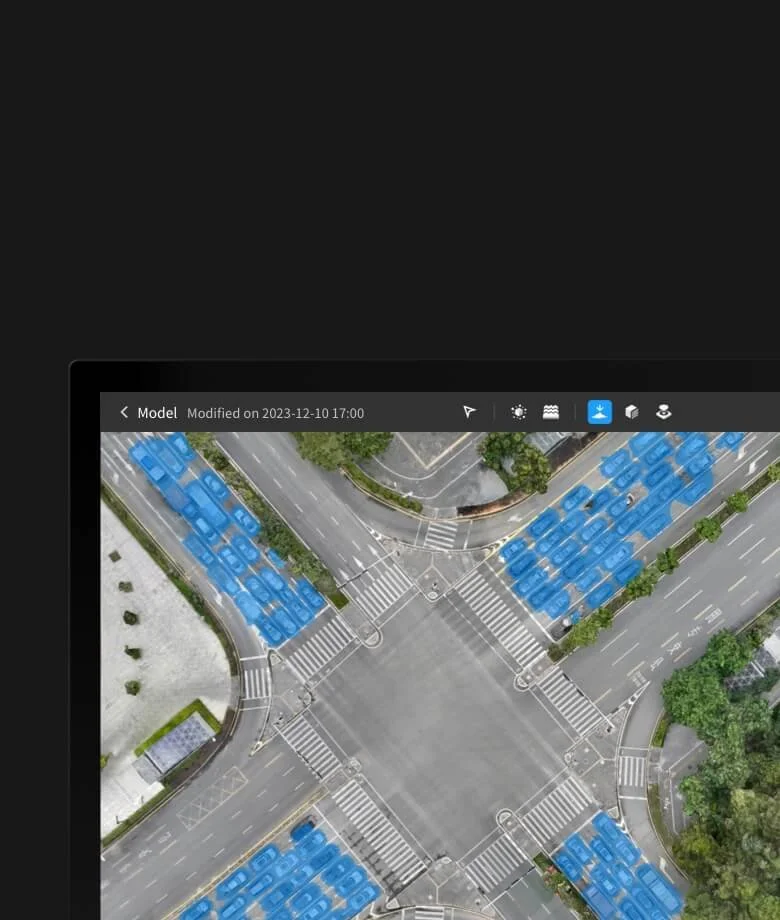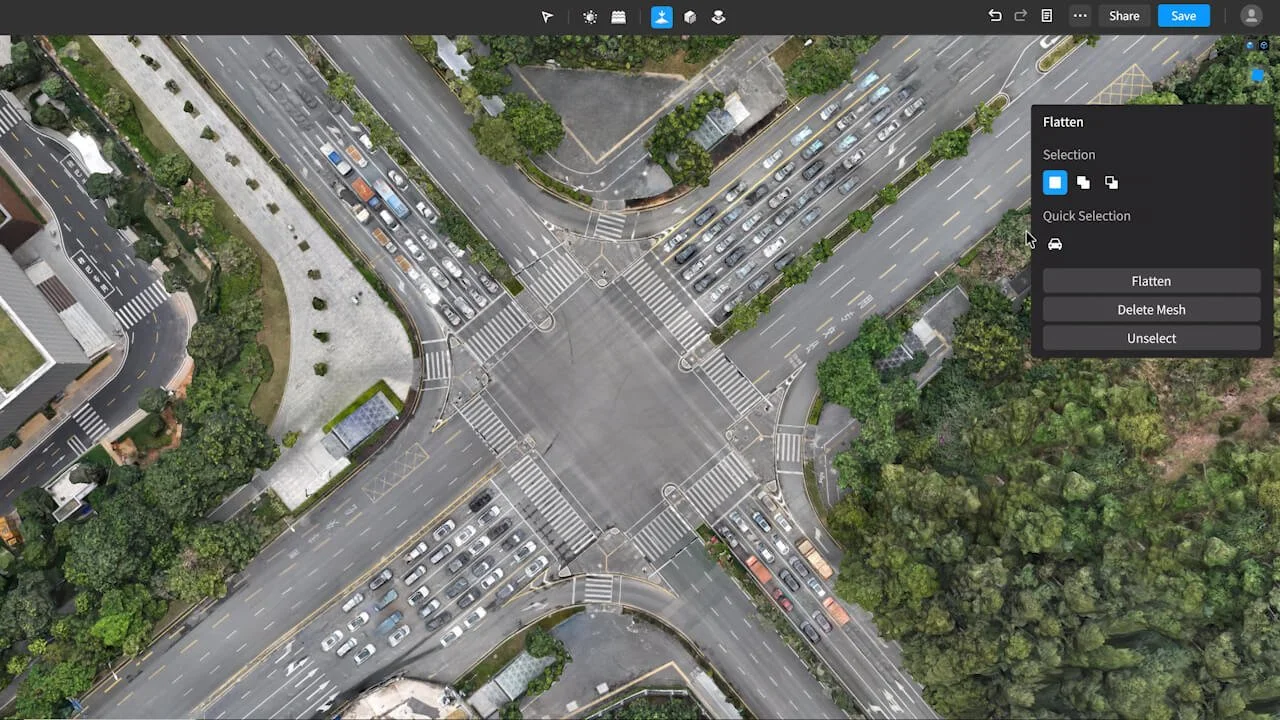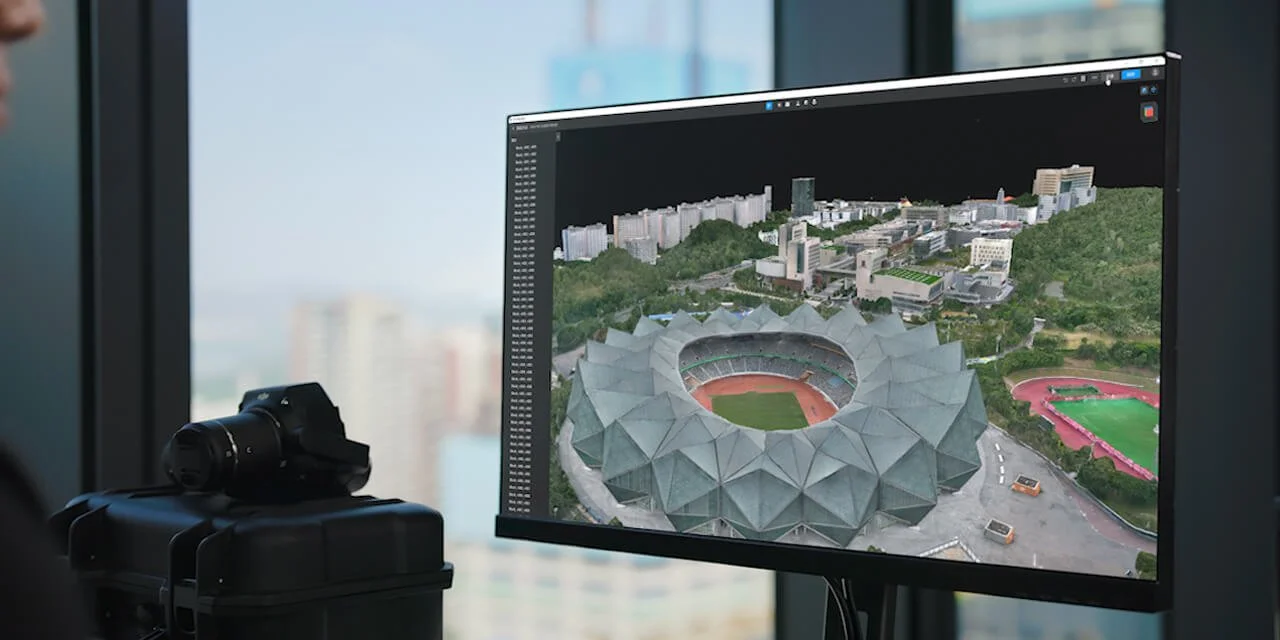DJI MODIFY
Shaping the world
DJI Modify is DJI's first smart 3D model editing software. It is simple and easy to use, helping you complete model modification work efficiently. It can accurately identify suspended objects, holes and vehicles in the model, repair the model mesh with one click, quickly generate real textures, and greatly simplify model editing work; combined with DJI industrial drones and DJI Terra software, it can build aerial survey, An integrated solution for modeling, repairing and sharing, meeting the operational needs of surveying, firefighting, emergency response, transportation and other fields.
Intelligent identification model algorithm
Minimalist interaction, instant preview
Terra and Modify
Seamless connection*
Terra and Modify seamlessly connect
In DJI Terra, models reconstructed with Terra support one-click opening of DJI Modify and start modification, realizing efficient interconnection between Terra and Modify, forming a complete solution from model reconstruction to editing. In addition, as long as the model modification switch is turned on in Terra, Terra can generate relevant files for model processing with one click. The files include model object information identification, model pre-processing and other functions, helping you complete model editing tasks quickly and smoothly.
Minimalist interaction, instant preview
Simple interface and easy operation
DJI Modify’s simple interface brings a more intuitive way of interaction. You can get started quickly without investing a lot of effort in getting familiar with the software. In addition, the model editing tool is practical and easy to use, requiring few manual steps, which greatly reduces the difficulty of model processing.
Efficient workflow
There are no cumbersome settings. Modify can quickly import and export model files, and can also perform the same editing operations on the model, such as automatic texture repair and vehicle batch flattening, significantly reducing the workload of model modification. The connection between all aspects of the work process is smart and smooth, saving time and worry when executing tasks.
High and low quality models are presented simultaneously
Due to smoother model display technology, Modify supports browsing and editing high-quality and low-quality models simultaneously in one interface, and the modification status can be synchronized to the two models to achieve real-time preview, helping you easily solve model editing problems in various scenarios.
Delete suspended matter
Multiple ways to select areas
In addition to supporting the use of the mouse to select a large number of suspended objects and click on a single suspended object, Modify also has three selection area overlay methods: single selection (replacing the selection area), overlaying the selection area, and subtracting the selection area. You don't need to repeatedly load high-quality models and manually select suspended objects to make precise selections.
Delete with one click
After selecting the suspended object, you can use the Delete suspended object button in the Modify panel, the Delete key on the keyboard, or the Backspace key on the keyboard to delete the selected suspended object with one click, which is convenient and fast. You can also instantly preview the model effect after the suspended object is deleted.
Surface flattening
Multiple ways to select areas
It supports drawing polygonal selection areas with the mouse, and there are three selection area overlay methods: single selection (replacing the selection area), overlaying the selection area, and subtracting the selection area. You can select irregular areas as needed
Vehicle Flattening and Texture Repair
Click the vehicle button in the panel, and Modify will be able to identify and quickly select the vehicle in the current screen. Just use the flatten button in the panel to flatten all vehicle meshes with one click, and then Modify will automatically flatten the area. The texture is smoothed, and the repair effect is natural and beautiful.
Cloud sharing * , fast delivery
DJI Modify renders and exports quickly, and can export ply, obj, b3dm and other formats suitable for Terra and third-party software at one time. In addition, model processing results can be quickly shared to the cloud, so you don’t need to install specific software. You can view the model online on the web or mobile terminal through the shared link.
* The data comes from DJI Laboratories and is the measured values obtained under specific testing environments. Please refer to the product page on the official website for details.